Creating a "trouble on a glowing sea"
- 25 sep 2016
- 1 minuten om te lezen
CG-Hi guys,
I am very exiting to show you my latest tutorial about making this scene:

In this article you will discover how to create the boat and the cans. In the next part you will learn how to create a glowing sea. That part will be covered by Blendmaster.
Before we start you need the following things:
1. Textures/Startup file: Here
Everything set? lets jump right into it!
Step 1: Blocking the basic shape
So the first thing we do is adding in a torus. Set the Z rotation in the panel on the left on 22.5. You only need 8 major segments and 10 minor.

Step 2: Blocking the basic shape
Then you add 4 edge loops.

Step 3: Blocking the basic shape
After that you fill up 2 vertices using the short-cut F and subdivide it. Now you are able to fill up a triangle.

Step 3: Blocking the basic shape
Then you can delete 4/3 of the torus. Then you go to edit mode and press Ctrl A and apply the rotation. Now you can add a mirror modifier and check the Y and the X



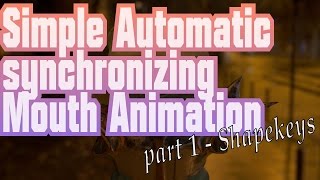















Opmerkingen